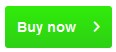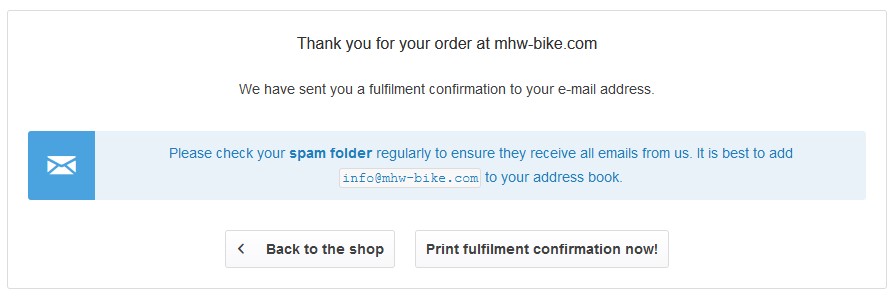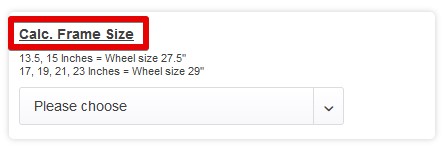Here we describe how the ordering process works
Selecting a bike / e-bike #
First of all, of course, you choose the bike you want.
You can either use the categories or the search.
Select frame size #
Once you have determined your frame size, select it accordingly.
Please note the availability. Read more here.
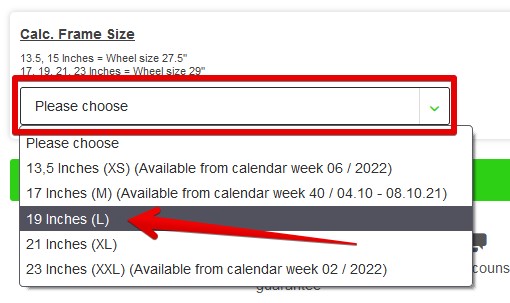
Add the bike to the shopping cart #
After you have selected the size, click on the green button “Add to cart“
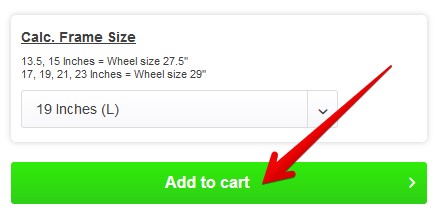
Proceed to checkout or continue shopping #
In the window that then opens, you have the option of adding any accessories we recommend to your shopping basket or to start the payment process directly by clicking on “Proceed to checkout“.
Of course, you can also click on “Continue shopping” if you would like to order another bike or accessories.
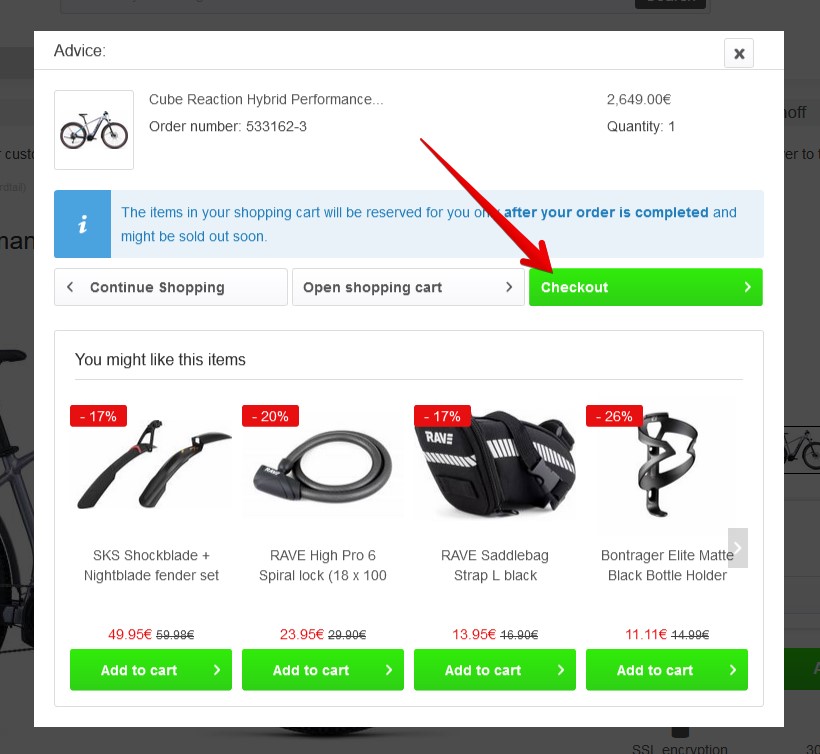
Log in or register #
Here you have the possibility to log in if you have already created a customer account with us. If you are placing your first order with us, click on“New customer“.
As a new customer, you also have the option of ordering as a guest or creating a customer account. This is highly recommended. This way you can keep an eye on the status of your order after you have placed it. Read more here.
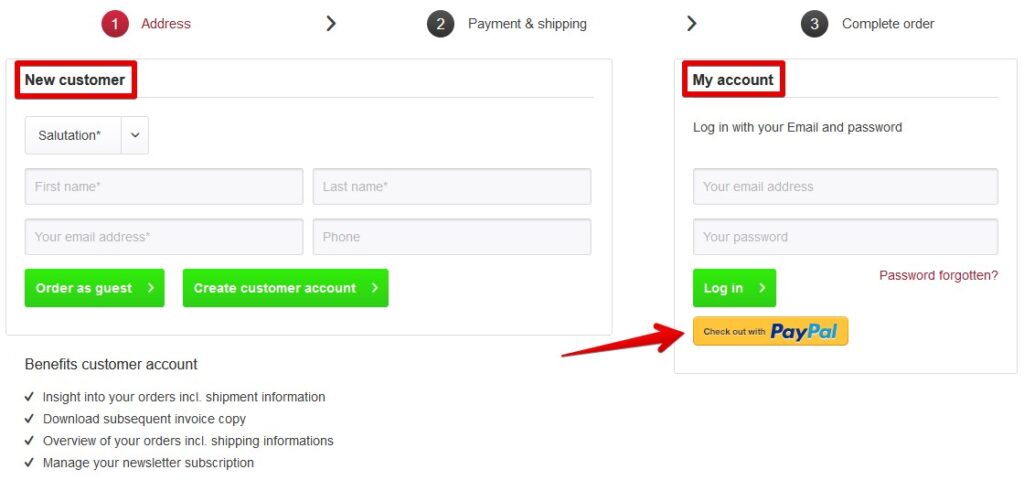
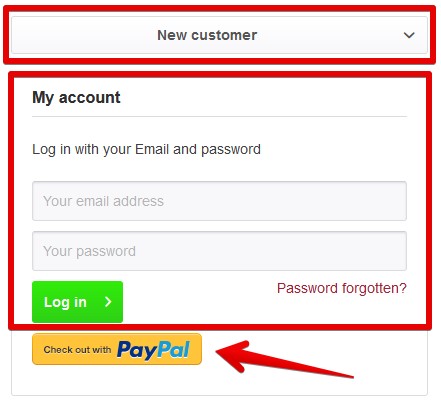
But there is one more option how you can order. Without having to enter your customer data. You can log in directly with PayPal. Then your data will be used directly by PayPal and you can pay directly.
Choose payment method #
Select the payment method that suits you best. If your desired payment method is not displayed, this may be due to various reasons.
Confirm with “Next“.
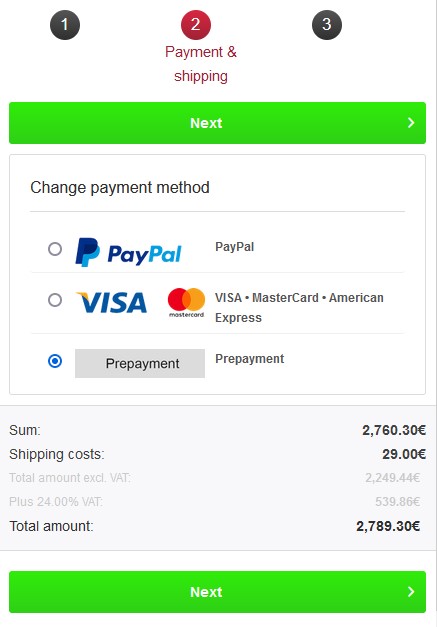
Finalise order #
In the last step, you will see an overview of your billing and delivery address, the shipping method, the payment method, which items you are ordering and the value of your shopping basket.
You still have the following options:
- Leave a comment for us in the comment field
- Enter a voucher code
- Enter your height in the appropriate field. This way we can check whether your frame size fits you.
You confirm the whole process by clicking on “Buy now”.